SHL0MS + KARBORN
MOON:BEAM
<<< go back to the main MOON:BEAM BTS page
UPDATE:
x VIEW ALL THE GIFS CREATED HERE >>>
INSTRUCTIONS:
HOW TO CALL YOUR CUSTOM MOON:BEAM GIF
- FREE for ALL MOON:BEAM holders, simply follow the instructions below.
- TWO CUSTOM GIFS may be called to EACH WALLET ONLY.
NOTE: You may ONLY call gif frames from MOON:BEAM tokens HELD IN YOUR WALLET.
A minimum of 2 tokens is required.
Need more tokens for your animation? Perhaps check out the secondary market and pick up some extra tokens before you build...
︎ TIMELINE
28 MAY 2024
The window to inscribe your gif closes.12th JUNE 2024
The gifs are built by hand and delivered into your tokens.(due to the large number of great inscriptions, we are extending the delivery time on the build and deliver... )
STEP 1 - CHOOSE YOUR TOKEN TO UPGRADE
Select WHICH of your MOON:BEAM tokens you want your custom gif to be added to, by locating the desired token in your wallet on OPENSEA ...
Make a note of the TokenID number
(eg. in the example below, 5686)
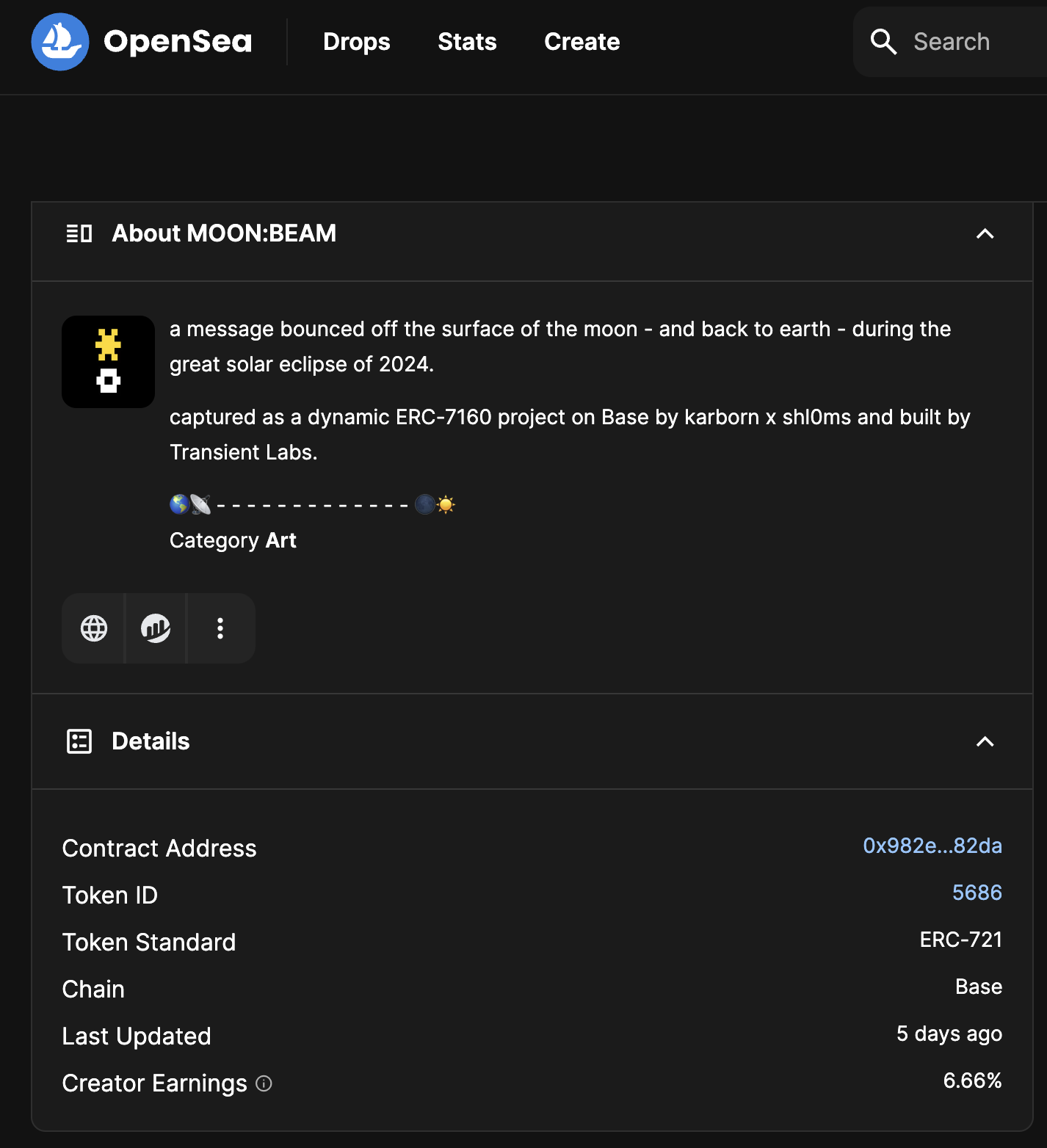
STEP 2 - OPEN UP YOUR CHOSEN TOKEN IN THE LAB
Using your TokenID we got in STEP 1 - navigate to THE LAB for that specific token.
For example if the Token ID was 5686, the URL would be ...
https://launchpad.transientlabs.xyz/nfts/base/0x982e6297f1785f3f1a07f6ad75188e2be02582da/5686
STEP 3 - CONNECT TO INSCRIBE
- Connect your wallet.
- Hit the ‘INSCRIBE’ button, and a text-field will pop-up for you to write your commands into...
STEP 4 - INSCRIBE YOUR GIF COMMANDS
There are various commands to build your gif, ranging from a simple single command - right up to a more complex and totally customizable GIF animation sequencer... (examples follow at bottom of this page)
/CALLMOONGIF
This is the simplest command to call a gif from ALL the MOON:BEAM tokens held in your wallet. This will call ALL your tokens to be animated in ascending order, and at the standard speed (0.06 ms).
NOTE: If you wish, you may call just the /CALLMOONGIF command, hit INSCRIBE, and we will do all the rest. Easy.
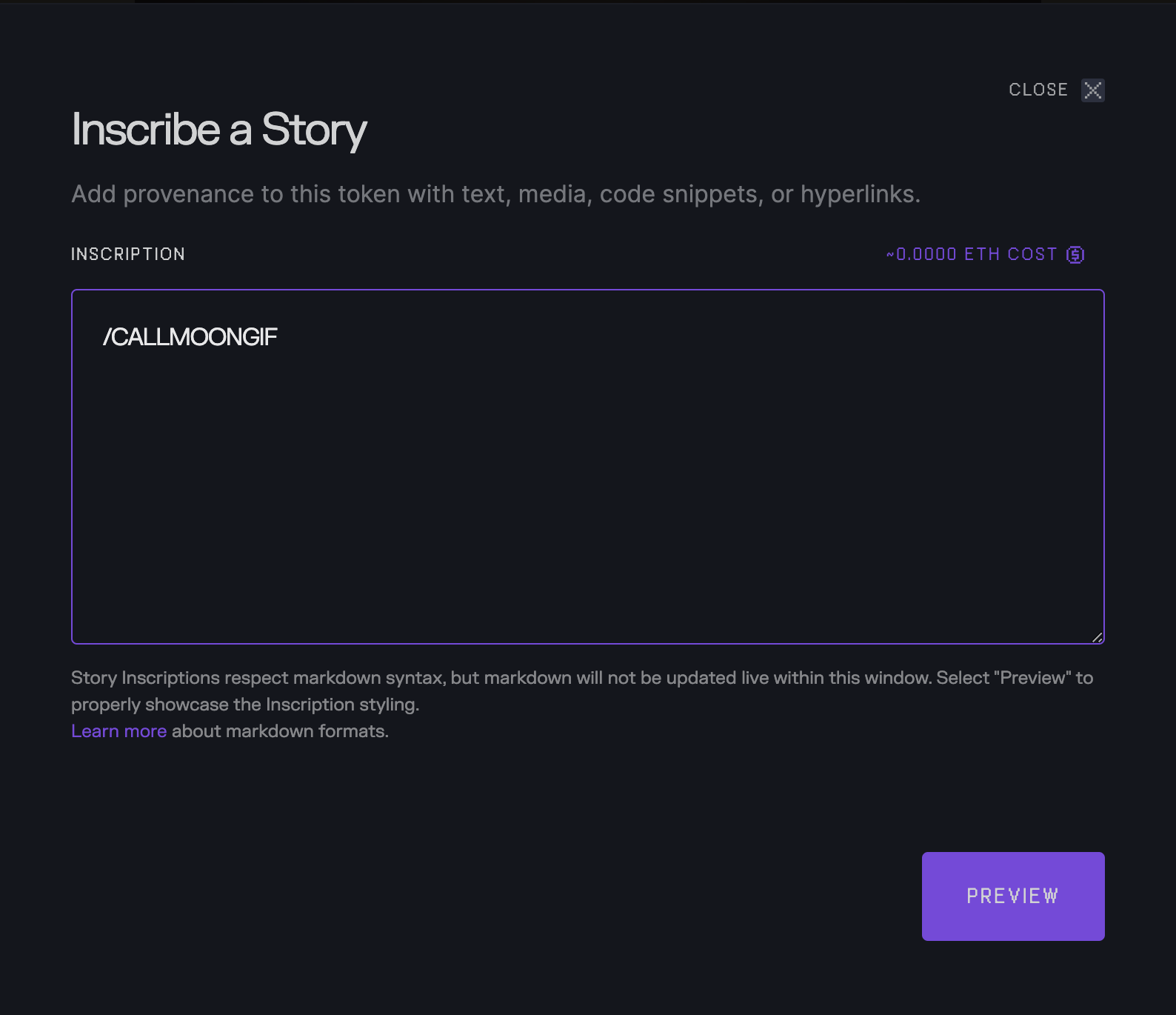
-OR-
/CALLCUSTOMMOONGIF
Begin your inscription with this command to start sequencing a more complex gif, you may then call any /OR/ all of the following parameters... NOTE: please find numerous examples of custom gif calls at the bottom of this page, these are a useful reference.
+GLITCH
all frames Glitch+BW
all frames Black & White/CALLFRAMES
(EXAMPLE) 0120 / 0134 / 0420 .../FRAMESPEEDS
(EXAMPLE) 0.05 / 0.11 / 0.22 ...NOTE ON FRAMESPEEDS: you may supply a single speed for the ENTIRE GIF, or individual speeds for individual frames.
SOME EXAMPLES
Each example shows:
- the wallet address containing the tokens used to compose the gif,
- the inscription used to structure the gif,
- the gif output resulting from the inscription.
SIMPLE CALL - EXAMPLE 1
FROM WALLET:
0x02Ee7Dbf9931148c78372550393E629678E40304
INSCRIPTION:
/CALLMOONGIF
OUTPUT:

SIMPLE CALL - EXAMPLE 2
FROM WALLET:
spaceace.eth
INSCRIPTION:
/CALLMOONGIF
+GLITCH
OUTPUT:
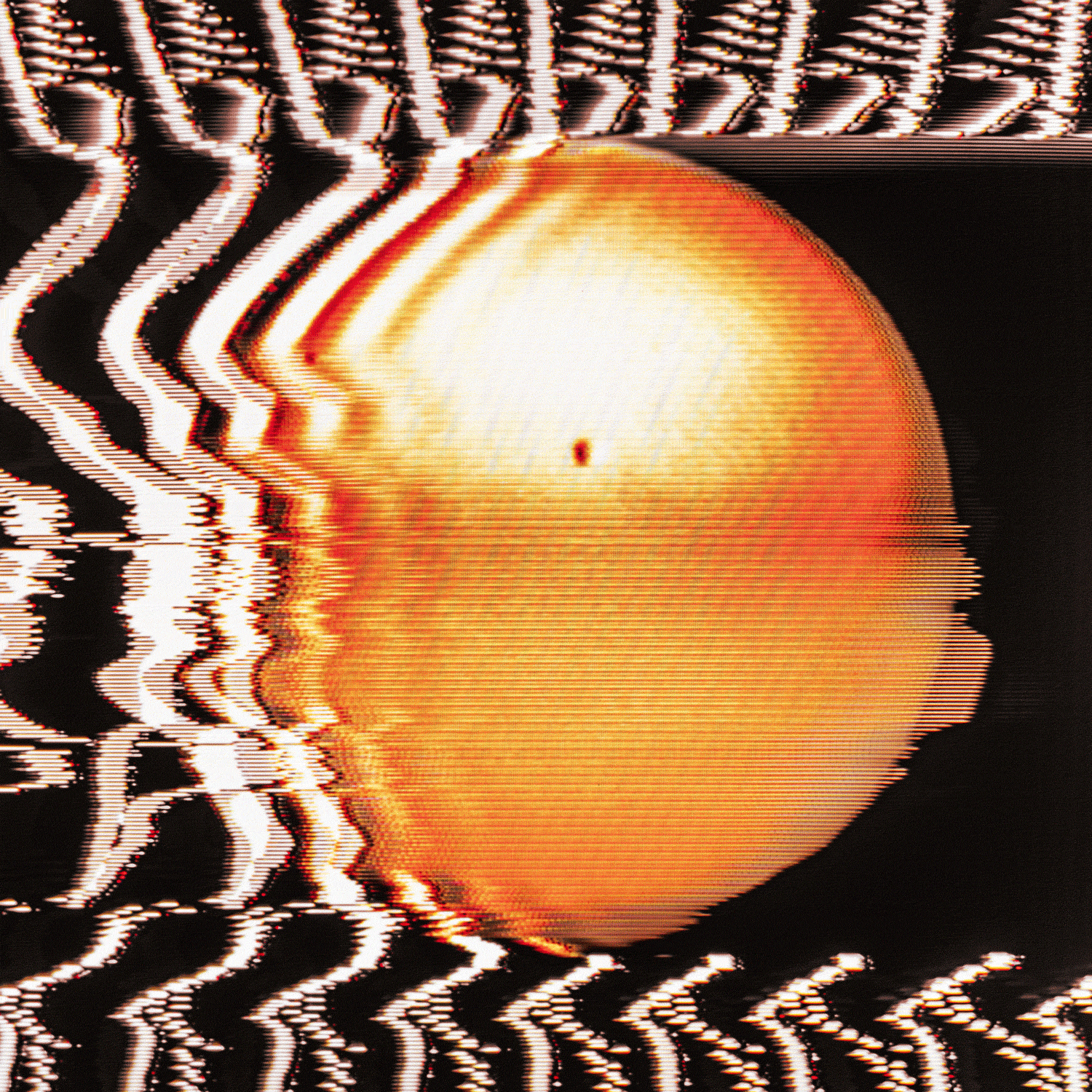
CUSTOM CALL - EXAMPLE 1
FROM WALLET:
srodan.eth
INSCRIPTION:
/CALLCUSTOMMOONGIF
/CALLFRAMES
0120 / 0206 / 0321 / 0334 / 0343 / 0347 / 0344 / 0349 / 0351 / 0352 / 0354 / 0355 / 0359 / 0403 / 0359 / 0355 / 0354 / 0357 / 0352 / 0351 / 0349 / 0343 / 0347 / 0344 / 0334 / 0321
/FRAMESPEEDS
0.11 / 0.05 / 0.05 / 0.05 / 0.05 / 0.05 / 0.05 / 0.05 / 0.05 / 0.05 / 0.05 / 0.05 / 0.05 / 0.05 / 0.05 / 0.05 / 0.05 / 0.05 / 0.05 / 0.06 / 0.05 / 0.05 / 0.05 / 0.05 / 0.08 / 0.02
OUTPUT:

CUSTOM CALL - EXAMPLE 2
FROM WALLET:
cypherdao.eth
INSCRIPTION:
/CALLCUSTOMMOONGIF
/CALLFRAMES
0350 / 0351 / 0352 / 0356 / 0355 / 0353 / 0357 / 0374 / 0384 / 0400 / 0407 / 0408 / 0410 / 0411 / 0413 / 0414 / 0420
/FRAMESPEEDS
0.15 / 0.1 / 0.05 / 0.1 / 0.05 / 0.05 / 0.05 / 0.05 / 0.05 / 0.05 / 0.05 / 0.05 / 0.05 / 0.1 / 0.05 / 0.15 / 0.02

GODMODE TIPS
- grab the frames off OS and use photoshop to structure and check your gif.
- ask for help.
- review your commands writeup with us in order to check the resulting gif output before inscribing it.
- as a reminder, you may switch between all the editions contained within a single token by hitting the ‘see this tokens creations’ button on the Launchpad page and hitting ‘pin’ to set it.
you can also inscribe with /YOUDECIDE and we will craft a gif from your tokens in the manner we best think flies.